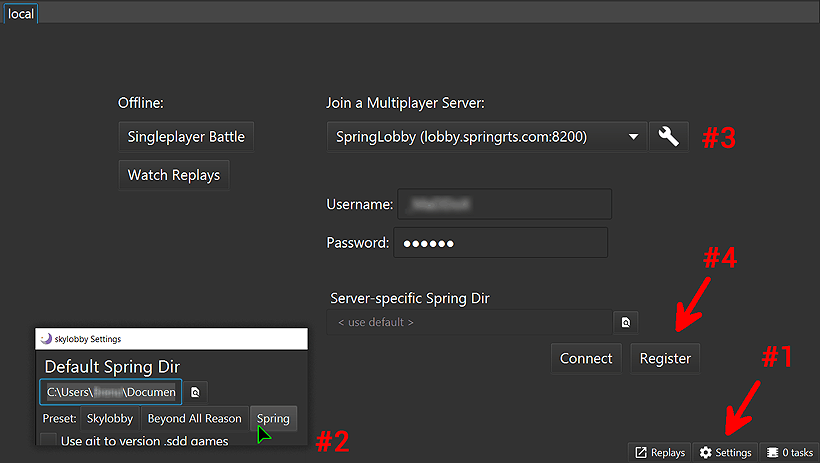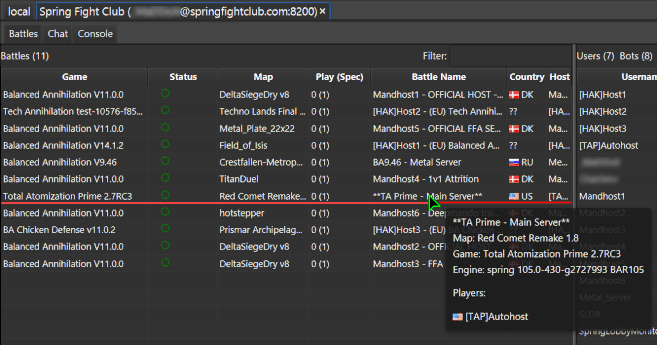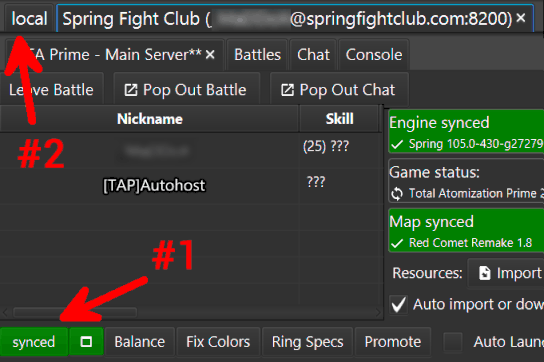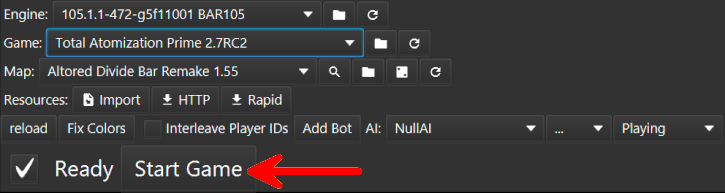Installation
First and Foremost:
Linux
1. Download and install Skylobby latest release here. For Ubuntu and other debian-based systems, download the latest .deb, like this one. On some systems you can also install it with the console, through the command:
sudo yay -S skylobby-git
2. When you first run Skylobby, follow the steps marked on the picture below. First click on Settings (#1) and then select the "Spring" preset (#2). To download the engine and game files, select the SpringLobby server (#3), click on Connect, then Register a new account (#4).
sudo yay -S skylobby-git
2. When you first run Skylobby, follow the steps marked on the picture below. First click on Settings (#1) and then select the "Spring" preset (#2). To download the engine and game files, select the SpringLobby server (#3), click on Connect, then Register a new account (#4).
3. Once you're done, search and double-click the game lobby named *TA Prime - Main Server*:
4. Auto-download of files should happen automatically, once you're done you'll see the green "synced" button (#1). To test the game in sandbox mode, click on "local" (#2) to get back to the start screen, then click on "Single Player"
5. Make sure to select the same engine, game and map you got from the lobby, and click on "Start Game".
Before that, notice that for sandbox gameplay your AI should be set to nullAI (the default). Feel free to try ScavengersAI for some auto-spawned enemy units coming in increasingly tougher waves towards you!
PS: We from the dev team usually play on Wednesdays, 10h30 PM BRT/US Atlantic time, but feel free to arrange any matches you feel like of course. Our Discord server is perfect for that, besides asking any questions and checking the development progress of the game. Be our guest!